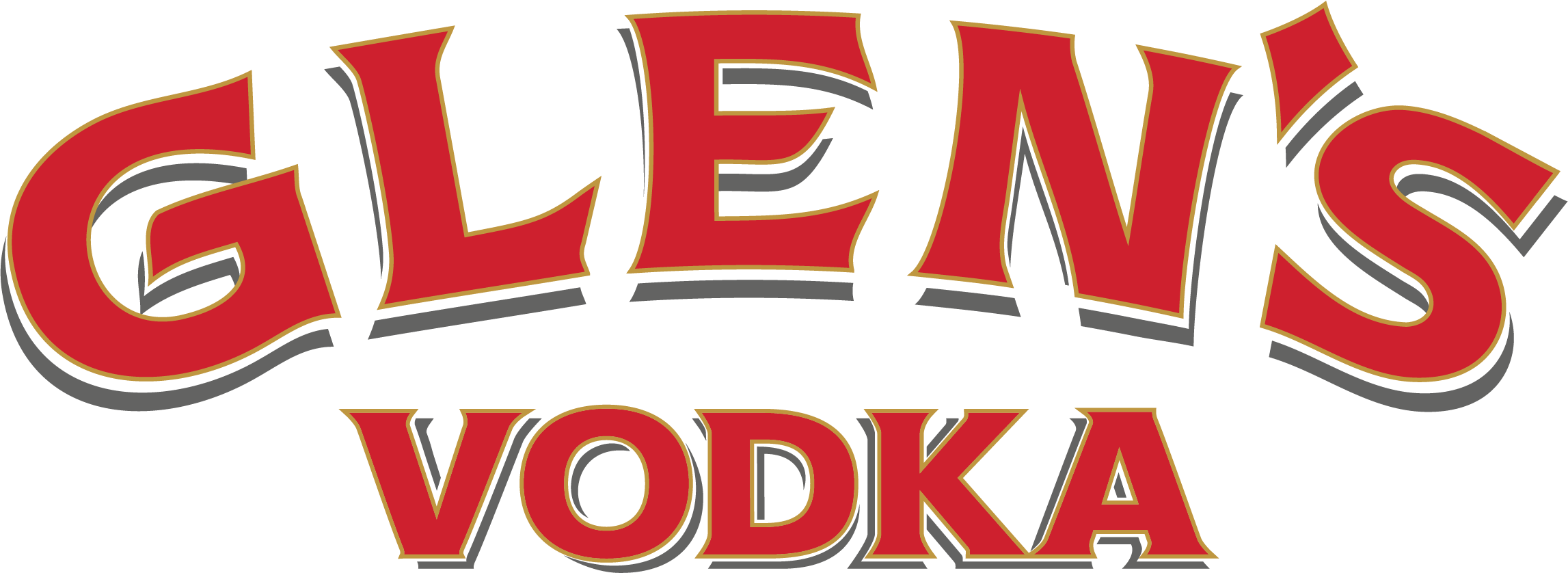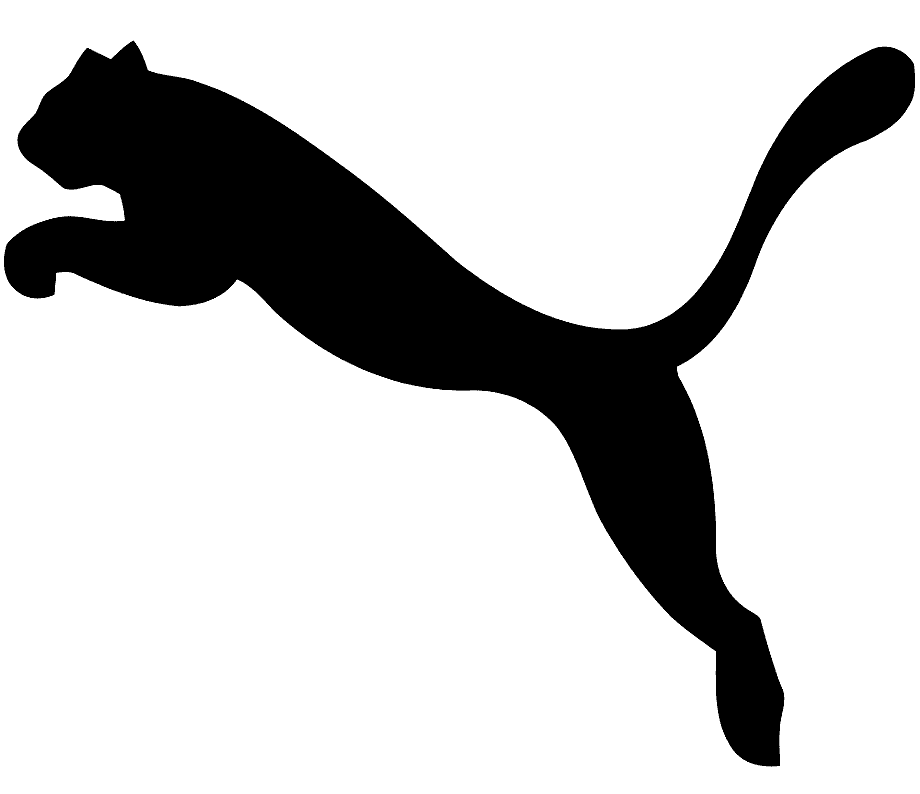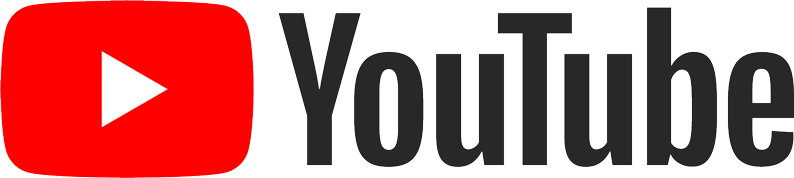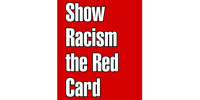Match tickets to the upcoming Premier Sports Cup semi-finals at Hampden Park will be digital-only and available in the new Hampden Park Tickets app.
You can download the mobile app from the links below:
The Hampden Park Tickets app is not compatible with a Windows Smartphone. This is a mobile wallet specifically for match tickets at Hampden Park. Supporters may be able to transfer tickets in the app subject to participating club requirements.
Participating clubs are responsible for the sale of match tickets.
App Information
After supporters purchase tickets for the match from their respective club, the tickets will only be visible in the Hampden Park Tickets app. Tickets purchased will be visible in the app, but the QR code will not be active until the morning of the match.
Supporters should ensure that the Hampden Park Tickets app is up to date. Versions of the app which are not updated may have limited functionality.
Ticket Transfers
Ticket transfer limits are set by participating clubs. Purchased tickets will be sent to the Hampden Park Tickets app of the email address associated with the purchase. Supporters should contact their club for any clarification.
QR Codes & Scanning
All tickets will be issued digitally and only on the Hampden Park Tickets app. The QR code of the respective ticket will be activated on the morning of the match.
Supporters are encouraged to source their ticket on the app on match day prior to leaving for the stadium. This will avoid delays at the turnstiles when opening the app.
Supporters are also encouraged to have their Hampden Park Tickets app open and with the ticket ready to scan when as they approach the turnstiles.
USING THE APP
Step 1: Download the App
You can find the Hampden Park Tickets app on the mobile app store. Please download the app on your mobile phone. Please note that tablets are not suitable as they will not fit in the scanners.

Step 2: Register for the App
Supporters will need to register for the app. It is preferable if supporters allow the app to use contacts and Bluetooth functions to be able to transfer tickets quickly (if permitted by participating clubs). Supporters may change the app’s permissions at any time.

Step 3: Account Verification
After registering in the app, the registered email account will be sent a 6-digit verification code. Enter the code to verify the account. This process should be followed each time supporters login to the app. If supporters are logging in for the first time, they will need to complete their account after verification. If they have previously logged in, they will go straight into the app where tickets can be found.
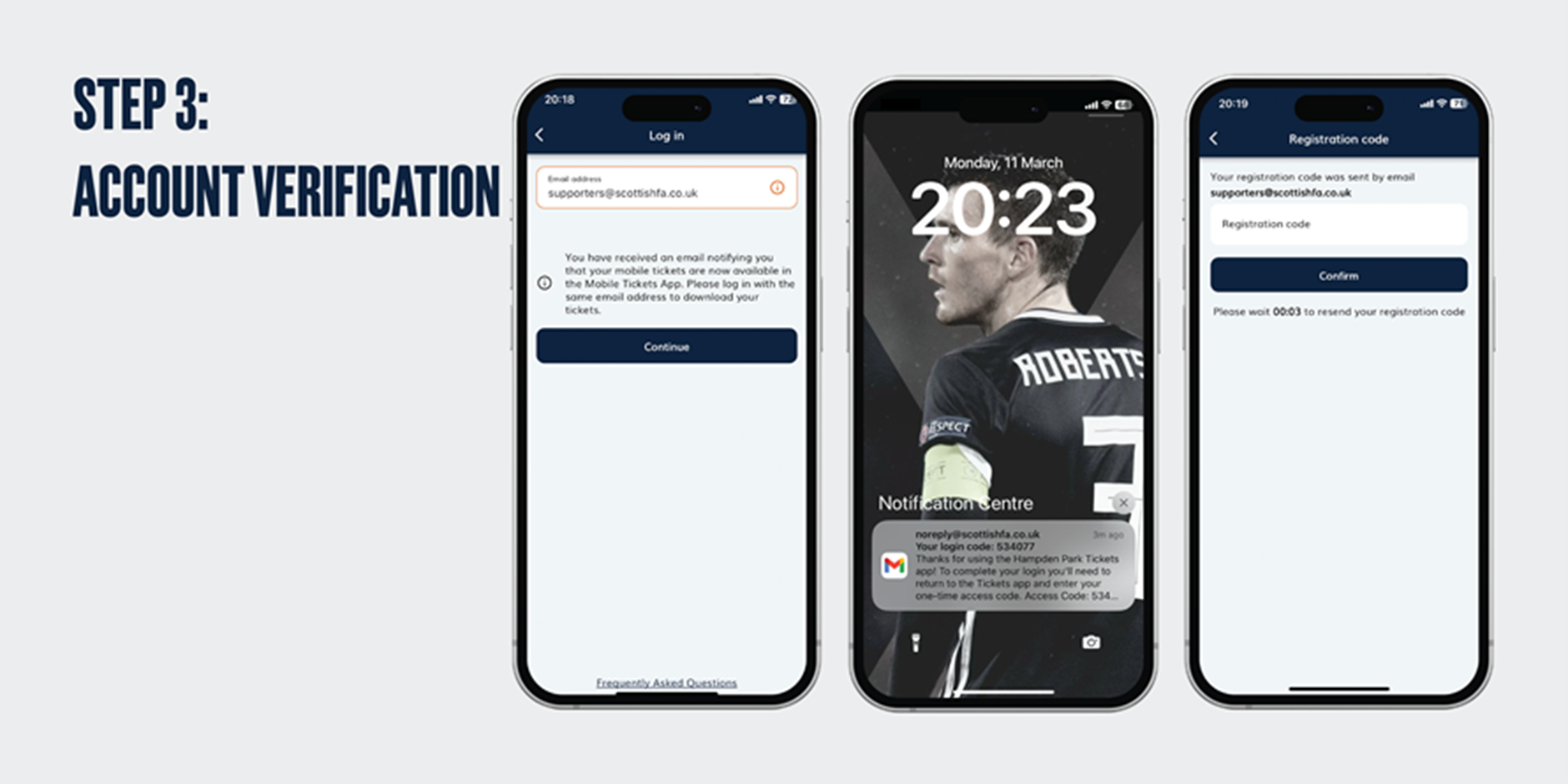
Step 4: Complete Profile Set-Up
Any fields marked with an asterisk are mandatory for supporters to complete.
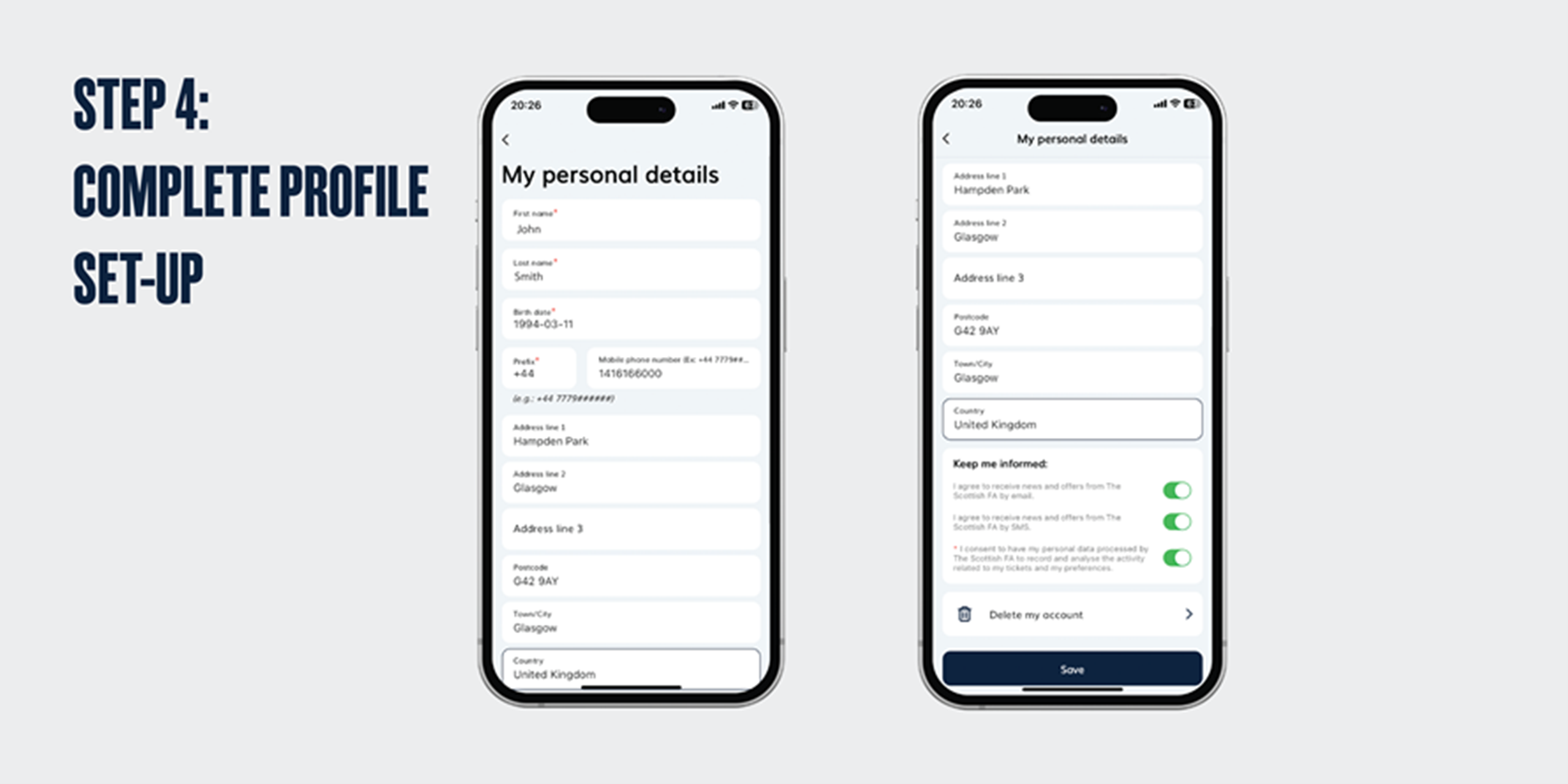
Step 5: My Tickets
Supporters must purchase tickets via their own club. The Hampen Park Tickets app only serves the purpose of storing the tickets digitally.
If tickets have not been injected into the app or supporters have logged into the app with the wrong email address, they will be shown the following message:
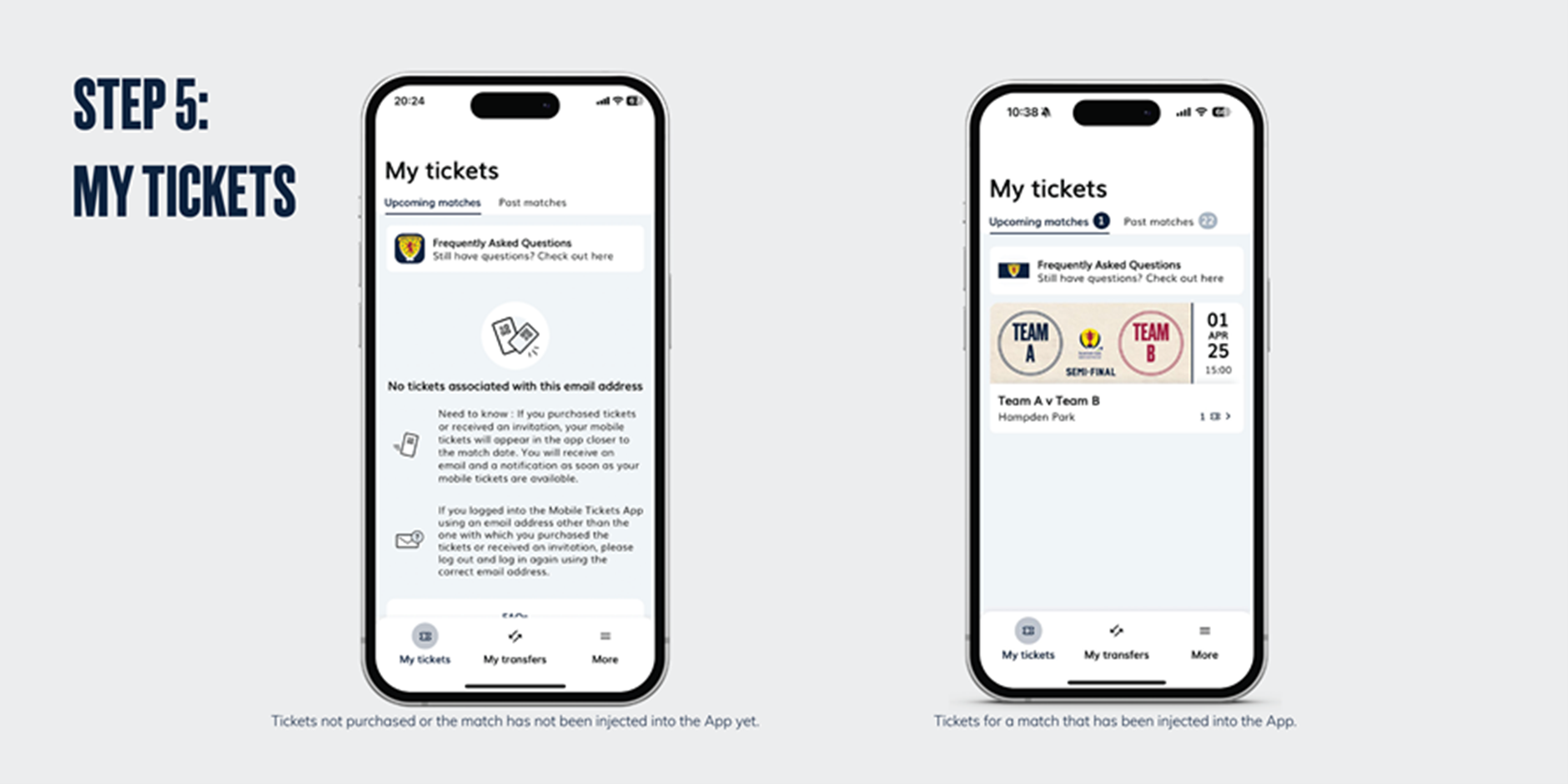
Step 6: Manage your Tickets
Supporters can view all your purchased tickets via ‘My Tickets’. If supporters have bought several tickets for a single match, they will be displayed like below:
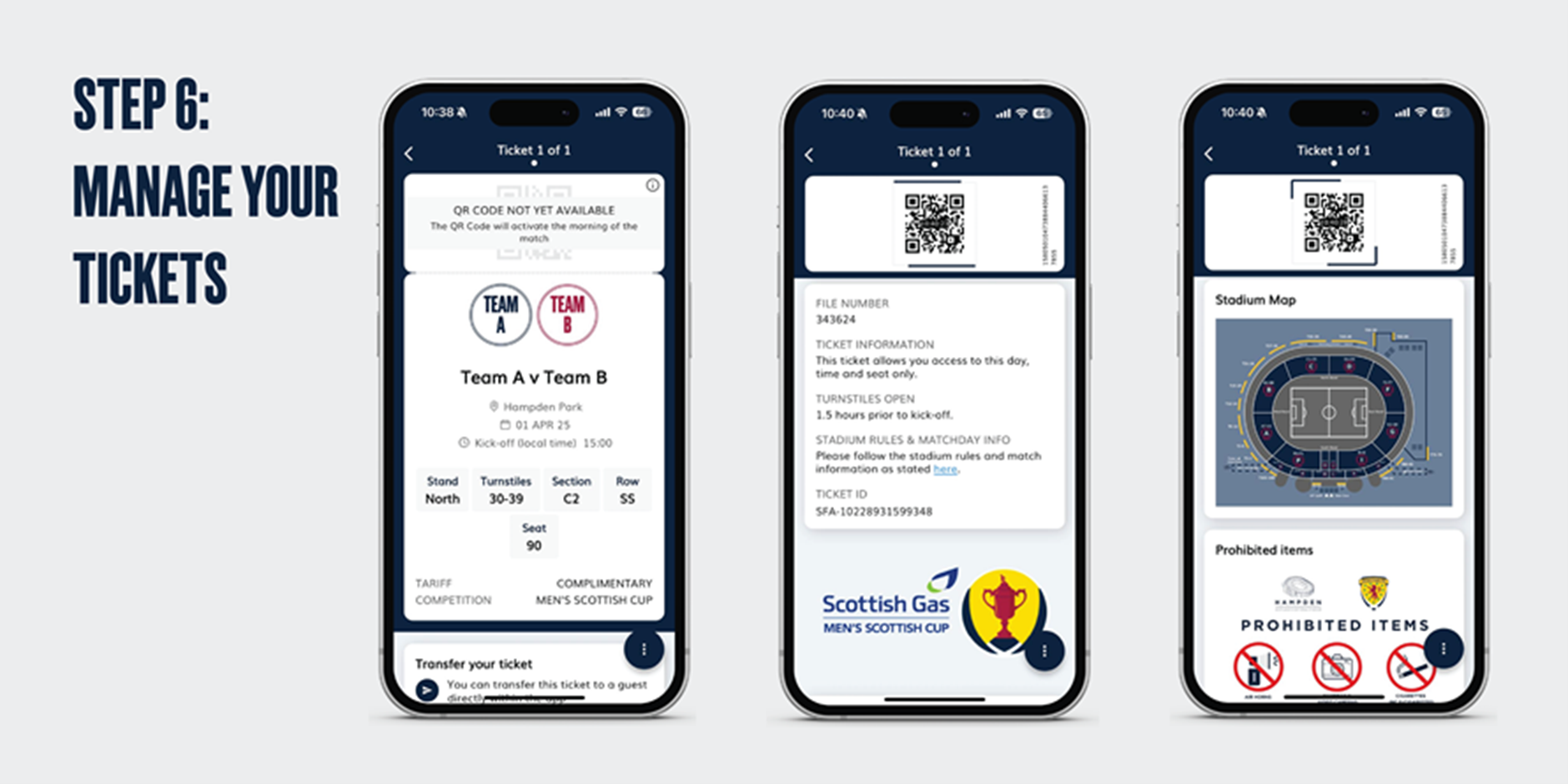
Further matchday information such as seat details, entry information and stadium maps can be found by scrolling down on the ticket.
Step 7: Transfer Tickets
Ticket transfer limits are set by each participating club.
Where permissible, to transfer tickets, supporters should click the Transfer button and choose the email address to which they want to send the tickets.
The ticket recipient will receive an email and will need to download and register for the Hampden Park Tickets app, if they haven’t already. The ticket recipient must accept the ticket. If the transfer is not accepted, the ticket will return to the original sender.
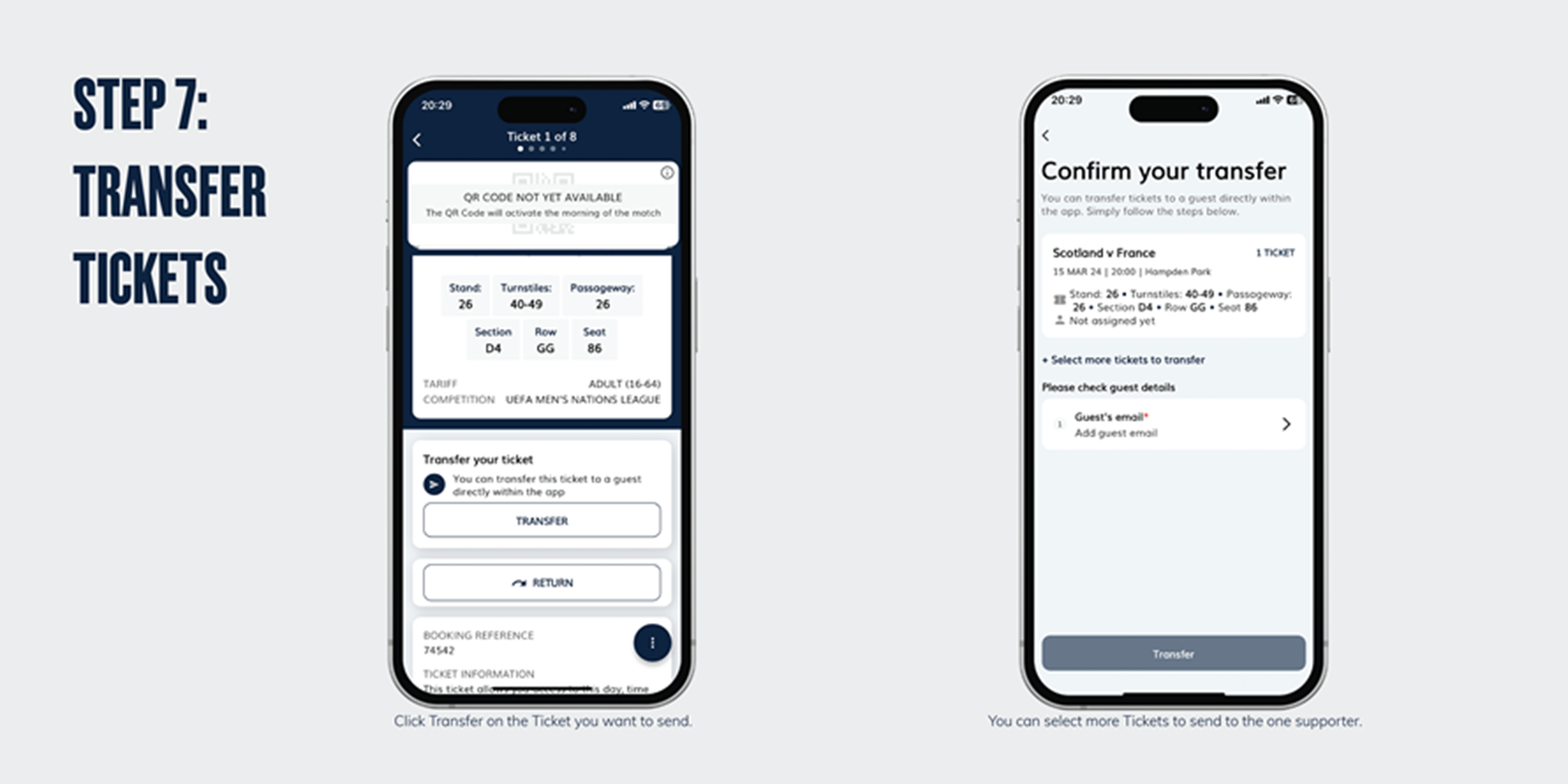
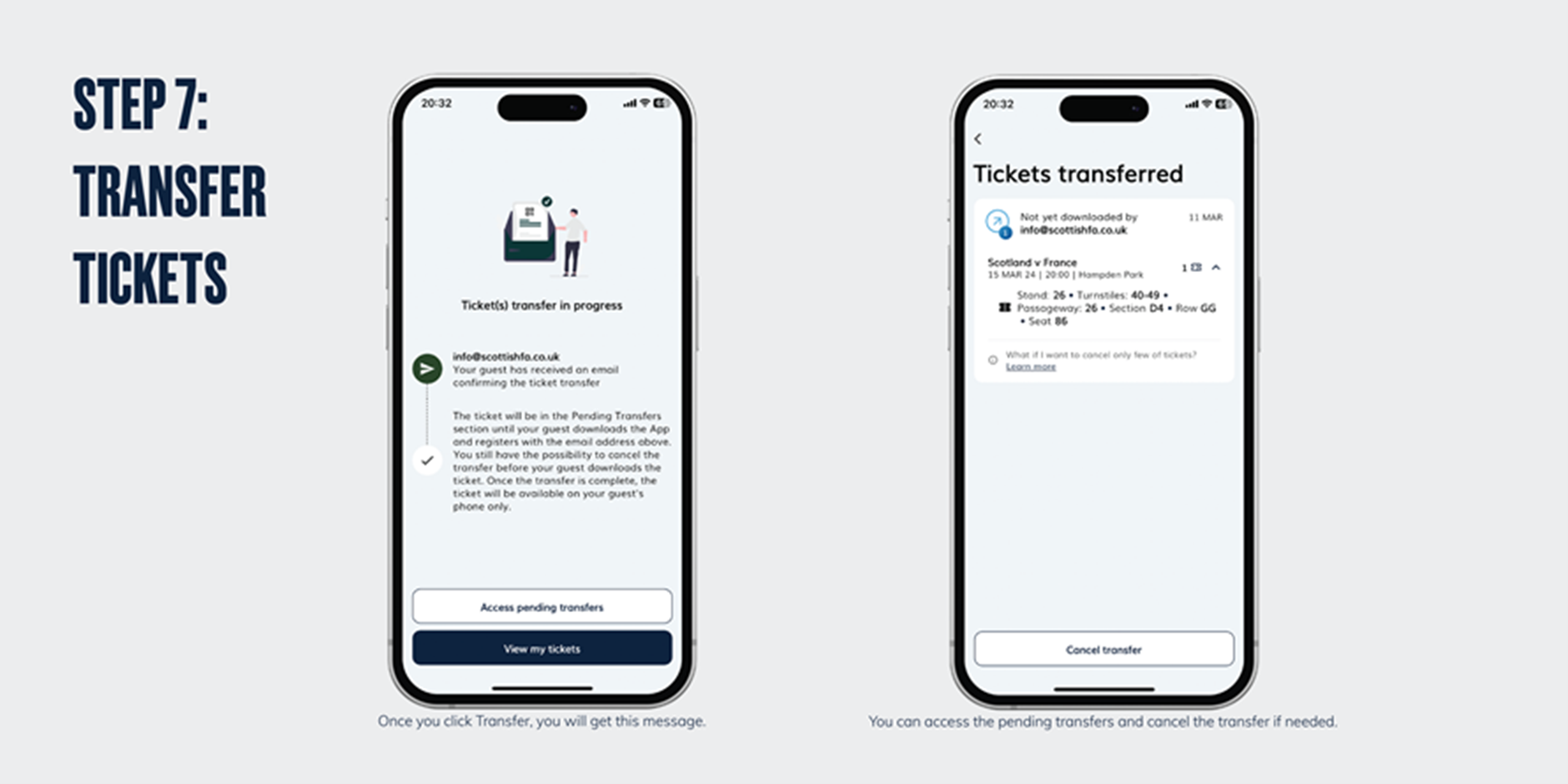
Returning a Transferred Ticket
If the recipient of a transferred ticket is unable to attend the match, supporters may return the transferred ticket if it has not yet been accepted. Please use the ‘Return Transferred Ticket’ function.
Using the Ticket
Supporters must use the QR code to enter the stadium. Supporters are encouraged to have their Hampden Park Tickets app open and with the ticket ready to scan when as they approach the turnstiles. The QR code will only be visible on the morning of the match.
Simply scan the QR code in the reader at the turnstile.
Tickets cannot be screenshotted to be used as a valid ticket.
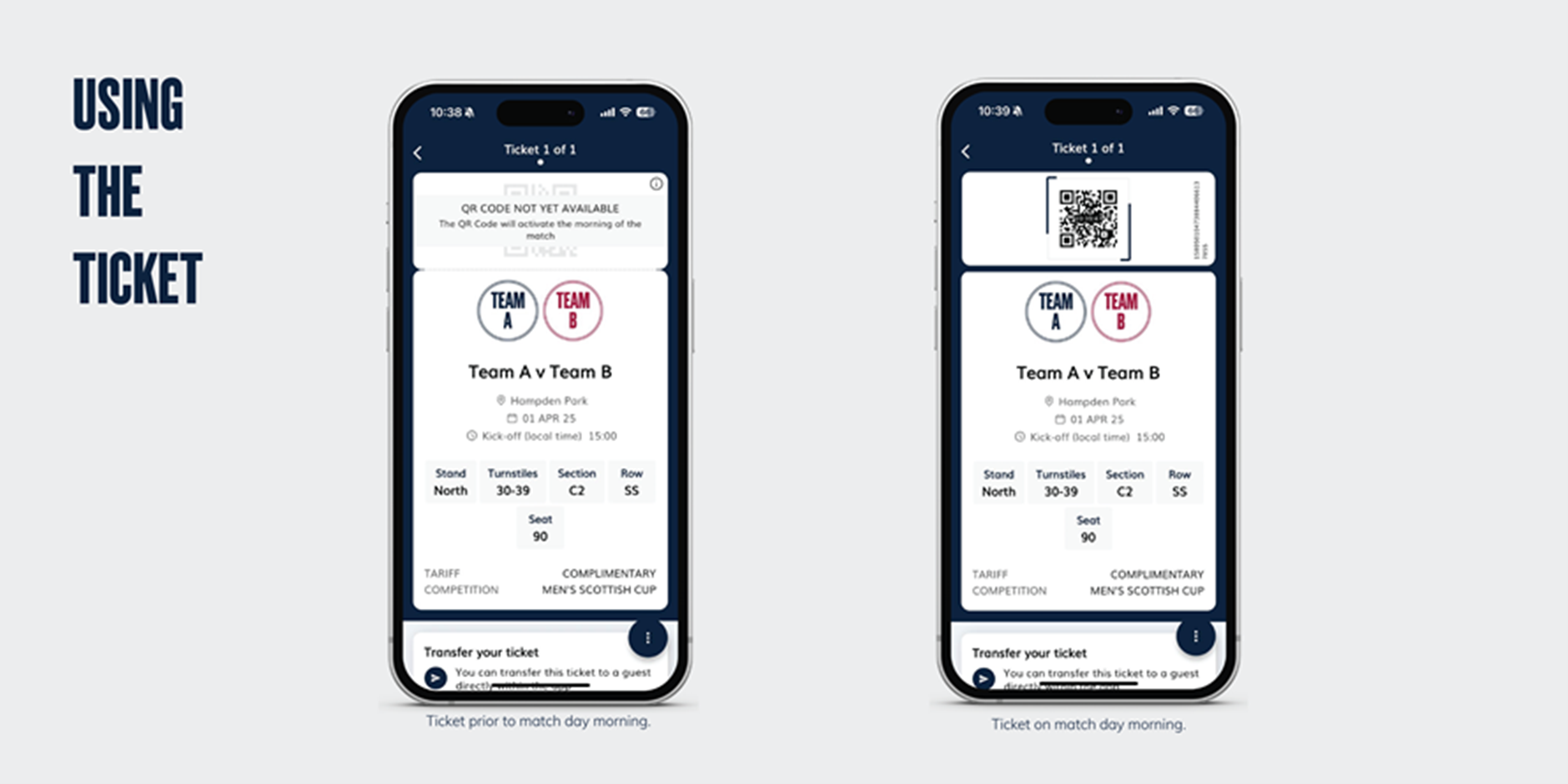
Deleting Your Account
To delete your account, supporters will find the ‘Delete Account’ button under ‘My Profile’. Press ‘DELETE’ to continue. Please note that tickets associated with supporters’ accounts and personal data collected by the Scottish FA & TIXNGO will be permanently deleted and cannot be recovered.
Tickets Not Showing
Please ensure that the email supporters have entered is correct. If supporters have logged in with the wrong email address, simply log out and log in with the correct email address.
If supporters’ tickets were forwarded by another user, the original sender may have cancelled them. Supporters should check with the person that transferred the tickets.
The QR code is securely stored and will not initially be accessible on the ticket until the morning of the match.
Entering the Stadium
Supporters are encouraged to sufficiently charge their smartphone on the morning of the match. Powerbanks are permitted but cannot be bigger than the size of your mobile phone.
If supporters have already received their QR code, an internet connection is not required to activate the Hampden Park Tickets app.
Supporters should open the Hampden Park Tickets app and enter the stadium via the turnstile indicated on their ticket. Present the QR code at the top of the mobile device under the reader to scan.
Screenshots of tickets will not be accepted. Tickets must be presented within the Hampden Park Tickets app. Copies of QR codes presented via third party apps, websites or print outs will not be accepted.
Supporters are encouraged to have their tickets downloaded and/or transferred before departing for the stadium. Connectivity at the stadium may be intermittent, so it is strongly recommended to send/download tickets beforehand.
Tickets within the Hampden Park Tickets app can be displayed without internet connection.
If supporter’s mobile phone has run out of battery, they will not be able to display their ticket. The supporter may contact their club’s ticket resolution centre located outside the stadium.





.png)